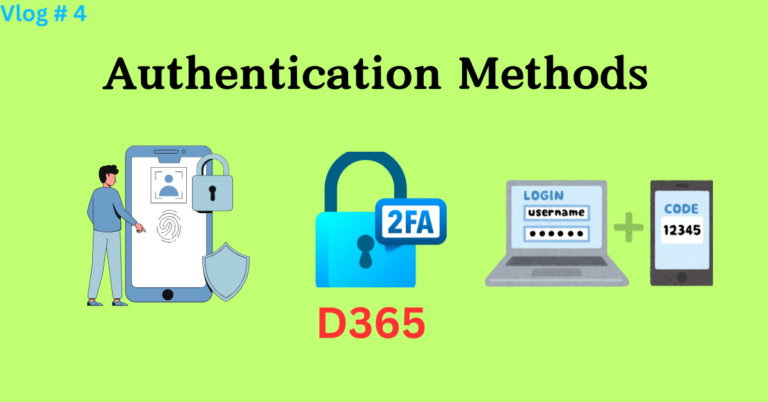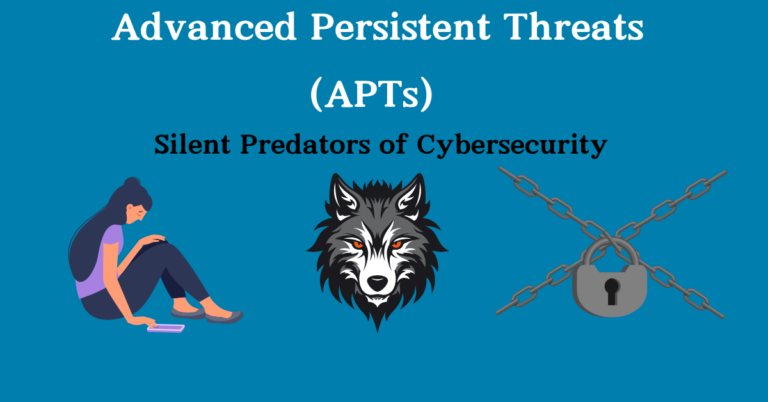When we think about website security, the first thing that comes to mind is keeping our data safe from hackers, malware, and other online threats. But how do we make sure that our website is actually secure? One of the most crucial steps in ensuring a website’s safety is scanning it for vulnerabilities—that is, looking for weaknesses or gaps in the security system that could be exploited by cybercriminals.
In this article, we’ll cover:
What are vulnerabilities?
How to scan a website for vulnerabilities?
Tools to scan websites for vulnerabilities.
A practical example of scanning a website using Burp Suite.
What are Vulnerabilities?
Imagine your website is like a house. Just like how a house can have weak spots—such as broken windows or unlocked doors—your website can have weak areas that can be exploited by attackers. These weak spots are called vulnerabilities.
In the context of websites, vulnerabilities refer to flaws or weaknesses in the website’s design, structure, or coding that can be exploited to compromise its security. These vulnerabilities might allow attackers to gain unauthorized access, steal sensitive data, or disrupt the functionality of the site.
Some common types of website vulnerabilities include:
SQL Injection: A method where attackers insert malicious code into a website’s database query, allowing them to manipulate the database.
Cross-Site Scripting (XSS): A vulnerability that allows attackers to inject malicious scripts into webpages, which can steal user data.
Cross-Site Request Forgery (CSRF): A type of attack that tricks the user into making unwanted actions on a website, often involving account theft.
Outdated Software: Websites that don’t update their plugins, themes, or content management systems (like WordPress) are often vulnerable to known exploits.
How to Scan a Website for Vulnerabilities?
Website scanning is the process of automatically checking a website for potential vulnerabilities. Just like a health check-up can detect problems before they get serious, a website scan helps identify security risks early, allowing you to fix them before attackers can exploit them.
Here’s how you can go about scanning your website for vulnerabilities:
1: Choose a scanning tool (we’ll discuss this in detail in the next section).
2: Configure the scan: Some tools require basic settings like specifying the website’s URL or selecting what type of tests you want to run (e.g., SQL Injection, XSS).
3: Run the scan: The tool will crawl through your website and check for common vulnerabilities.
4: Review the results: Once the scan is complete, the tool will provide a report with details about the vulnerabilities found.
5: Fix the vulnerabilities: Based on the scan results, you can take corrective actions like patching security holes, updating software, or fixing weak code.
Tools to Scan Websites for Vulnerabilities
There are many tools available to scan your website for vulnerabilities, ranging from free tools to premium solutions. Here are some of the most popular ones:
1. Burp Suite
Burp Suite is one of the most powerful and widely used tools for web security testing. It’s perfect for penetration testers and those who want to go deep into vulnerability assessment.
Key Features:
Scanner: Detects a wide variety of vulnerabilities like XSS, SQL Injection, and others.
Intruder: Automates attacks on websites to find weak points.
Repeater: Allows you to manually modify and resend HTTP requests to test vulnerabilities.
Why Use It:
Best for manual testing and more advanced users.
Offers both free and paid versions.
Great for penetration testing and identifying hard-to-find vulnerabilities.
2. OWASP ZAP (Zed Attack Proxy)
OWASP ZAP is another open-source web application security scanner. It’s a good choice for those who are looking for a free tool with robust features.
Key Features:
Automated scanners and passive scanning.
Intercepts and inspects traffic between the browser and web server.
Integrates with CI/CD pipelines for continuous security checks.
Why Use It:
Free and open-source, making it accessible to beginners and professionals alike.
Powerful features with an easy-to-use interface.
Supported by the OWASP community—a trusted name in web security.
3. Acunetix
Acunetix is a premium vulnerability scanner that can find a wide range of vulnerabilities and is known for its ease of use.
Key Features:
Scans for SQL injections, XSS, CSRF, and more.
Automatically identifies vulnerabilities in both static and dynamic applications.
Provides a detailed, easy-to-understand report.
Why Use It:
Comprehensive and fast scanning with minimal setup.
Best for businesses that need regular, professional vulnerability assessments.
4. Nessus
Nessus is another premium tool that focuses on network security but also provides great vulnerability scanning for websites.
Key Features:
Detects missing patches, outdated software, and other vulnerabilities.
Customizable scan templates for specific types of tests.
Integrates with other security tools for more thorough assessments.
Why Use It:
Great for comprehensive vulnerability assessments.
Well-suited for enterprise-level security testing.
4. How to Scan a Website for Vulnerabilities Using Burp Suite
Burp Suite is a powerful tool that allows you to perform a thorough vulnerability scan of a website. It’s used widely by cybersecurity professionals and penetration testers. If you’re new to Burp Suite, don’t worry—this guide will walk you through how to use it step-by-step, ensuring that even beginners can follow along.
Step-by-Step Guide to Scanning with Burp Suite
Download and Install Burp Suite
First, you need to download and install Burp Suite. Visit the official website Burp Suite Downloads and choose the version that best fits your needs (there’s a free version as well as a paid version with additional features).
Once downloaded, install the software as you would with any other application. It’s available for Windows, Mac, and Linux.
Launch Burp Suite
After installation, launch Burp Suite. When you first open it, you’ll be greeted with the Welcome Screen. Here, click on “Next” to continue.
Configure Your Browser to Proxy Through Burp Suite
To scan a website using Burp Suite, you need to configure your browser to route traffic through Burp’s proxy server. This allows Burp Suite to intercept and analyze requests between your browser and the website.
Open Burp Suite and go to the Proxy tab (at the top of the screen).
In the Proxy tab, click on the Intercept sub-tab. Make sure the Intercept is on (you’ll see a button labeled “Intercept is on”).
Now, configure your browser to use Burp Suite’s proxy:
Open your browser’s proxy settings. If you are using Google Chrome, go to Settings > Advanced > System > Open your computer’s proxy settings.
Set the HTTP Proxy to 127.0.0.1 (this is your local host) and the Port to 8080 (Burp’s default).
Once your browser is configured to proxy traffic through Burp Suite, any request you make in the browser will pass through Burp Suite, allowing it to capture and analyze the data.
Start the Website Scan
Now, open your browser and navigate to the website you want to scan.
Burp Suite will automatically start intercepting the requests between your browser and the website. You’ll see the intercepted traffic under the “Intercept” tab in Burp Suite.
If you want to scan a specific part of the website or a particular URL, right-click the intercepted request in the Intercept tab and click “Send to Spider” (Burp Suite will begin crawling the site to find all available URLs).
Configure Burp Suite for Active Scanning
For deeper vulnerability analysis, you can use Burp Suite’s Active Scan feature. Here’s how:
Go to the Target tab and select the domain you want to scan. You’ll see a list of all URLs and endpoints Burp Suite has discovered.
Right-click on the URL or part of the website you want to scan and choose “Active Scan”.
Burp Suite will now send requests to the website, analyzing potential vulnerabilities like SQL Injection, XSS, CSRF, etc.
Review the Results of the Scan
Once Burp Suite completes the active scan, it will show you a detailed report of the vulnerabilities found. The results are displayed in the “Scanner” tab.
You’ll see a list of identified issues, such as high-risk vulnerabilities, medium, and low-risk findings.
Burp Suite categorizes vulnerabilities and gives recommendations on how to mitigate or fix them. For example, if it detects an SQL Injection vulnerability, it may suggest checking for improperly sanitized input fields.
Analyze and Fix the Vulnerabilities
Once the scan is complete, go through the results and identify the vulnerabilities that need fixing.
For SQL Injection: You may need to sanitize user inputs and use prepared statements in your code.
For XSS: Implement input validation and output encoding to prevent malicious scripts from executing.
Once you’ve addressed the issues, re-scan the website to ensure the vulnerabilities have been fixed.
Conclusion
Scanning your website for vulnerabilities is a critical part of ensuring it’s secure against attacks. Using tools like Burp Suite provides both beginner and professional web developers with powerful features to identify weaknesses and take action to prevent potential threats. By following this step-by-step guide, you should be able to perform an effective website scan, analyze the results, and fix vulnerabilities to make your site safer.
Key Takeaways:
Vulnerabilities are weaknesses in your website that can be exploited by attackers.
Scanning tools like Burp Suite, OWASP ZAP, and Acunetix help identify vulnerabilities.
Burp Suite is a powerful tool for scanning and testing website vulnerabilities but requires a bit of technical knowledge.
Following these steps and using the right tools ensures your website is secure and protected against common threats. Stay proactive and keep scanning regularly to stay one step ahead of attackers!