
Learn how to protect your data online with our easy-to-follow digital security tips
What is Digital Security?
In today’s world, where everything from shopping to banking happens online, protecting your data is more important than ever. Digital Security, also known as cybersecurity, is defending your electronic devices, networks, and systems from threats like hacking, malware, and identity theft. Just as you lock your door at home to keep intruders out, digital security helps you safeguard your data from cybercriminals.
In this blog, we’ll break down key concepts of digital security and show you how you can implement practical measures to protect yourself in the digital world.

Why is Digital Security Important?
Let’s start by discussing why digital security is critical. In the past, threats were mostly physical—burglars stealing your personal items. But today, the risks are often invisible, lurking on the other side of the screen.
Here are some of the reasons digital security is crucial:
Data Breaches: Personal information like your name, address, bank details, and passwords can be stolen and misused.
Identity Theft: Cybercriminals can steal your identity, leading to financial and personal consequences.
Malware and Viruses: Malicious software can damage your devices or steal sensitive information.
Ransomware Attacks: Hackers can lock you out of your files and demand a ransom to restore access.
The digital landscape is filled with threats, but with the right practices, you can minimize the risks.
Key Digital Security Threats
Understanding the threats to digital security is the first step in protecting yourself. Let’s dive into some common cyber risks you may encounter.
Phishing
Phishing attacks are one of the most common forms of cybercrime. Cybercriminals use fake emails, websites, or messages to trick you into revealing sensitive information, like login credentials or credit card numbers.
Tip: Always double-check the sender’s email address before clicking on links or opening attachments. Be cautious if the message creates a sense of urgency (e.g., “Your account will be locked unless you act now!”).
Malware
Malware is software designed to damage or exploit your devices. This can include viruses, worms, trojans, and spyware, which can harm your system or steal personal data. Malware often enters your device through suspicious downloads or email attachments.
Tip: Always install antivirus software, and keep it updated to detect and block potential malware threats.
Hacking
Hacking occurs when cybercriminals gain unauthorized access to your system or accounts. Once they’re inside, they can steal your data or cause significant damage. The most common way hackers gain access is through weak passwords or vulnerabilities in outdated software.
Tip: Use strong, unique passwords for each of your accounts and enable two-factor authentication (2FA) wherever possible.
Ransomware
Ransomware is a type of malware that locks you out of your system or files, demanding payment in exchange for access. This can be devastating, especially for businesses or individuals with important data.
Tip: Regularly back up your data and keep backups disconnected from your main system to protect yourself from ransomware attacks.
Digital Security Best Practices
Now that we’ve covered the risks, let’s focus on how you can stay safe online. These are the best practices that will help you secure your digital presence.
Use Strong Passwords
The most basic yet essential step in digital security is creating strong passwords. A weak password like “123456” or “password” is a hacker’s dream. Instead, use a combination of uppercase and lowercase letters, numbers, and symbols. Aim for at least 12 characters.

Tip: Use a password manager to store and generate strong passwords for all your accounts.
Enable Two-Factor Authentication (2FA)
Two-factor authentication adds an extra layer of security. Even if a hacker obtains your password, they would still need access to your second factor—like a code sent to your phone or generated by an authentication app.
Tip: Enable 2FA on all accounts that support it, especially email and banking accounts.
Update Software Regularly
Software developers frequently release updates that fix security vulnerabilities. Failing to install these updates leaves your system open to cyberattacks.
Tip: Enable automatic updates for your operating system and apps to ensure you’re always protected.
Install Antivirus Software
Antivirus software helps detect and eliminate malicious threats from your system. It can catch viruses, trojans, spyware, and ransomware before they can do damage.
Tip: Choose reliable antivirus software and make sure it’s always running in the background.
Avoid Public Wi-Fi for Sensitive Transactions
While public Wi-Fi may be convenient, it’s not secure. Cybercriminals can use public networks to intercept your data, especially when you’re logging into sensitive accounts or making financial transactions.
Tip: Avoid using public Wi-Fi for banking, shopping, or entering passwords. If you must use it, consider using a VPN (Virtual Private Network) to secure your connection.
Digital Security for Businesses
If you run a business, the stakes are even higher. Protecting both company and customer data should be a top priority.

Here are some tips:
Employee Training
Humans are often the weakest link in digital security. Phishing emails, for example, often succeed because employees unknowingly click on harmful links. Regularly train your employees on how to recognize security threats.
Data Encryption
Encryption turns your data into unreadable code, making it much harder for hackers to access valuable information. It’s essential for sensitive customer or business data.
Secure Payment Systems
For online businesses, ensuring that your payment systems are secure is critical. Use SSL certificates and other encryption methods to protect customer transactions.
Stay Secure in the Digital World
Digital security is an ongoing process. By implementing strong passwords, enabling two-factor authentication, and keeping your software up to date, you can significantly reduce online risks. It’s also important to be aware of the threats, such as phishing, malware, and ransomware, and know how to defend against them.
Remember, digital security is not just about protecting your data; it’s about ensuring your privacy and peace of mind in an increasingly connected world.
By following the best practices outlined in this guide, you can enjoy a safer, more secure digital experience. Don’t wait for an attack to happen—take action today to protect yourself and your data.
Do you have any questions about digital security or want to share your tips? Leave a comment below, and let’s discuss how we can all stay safe online.

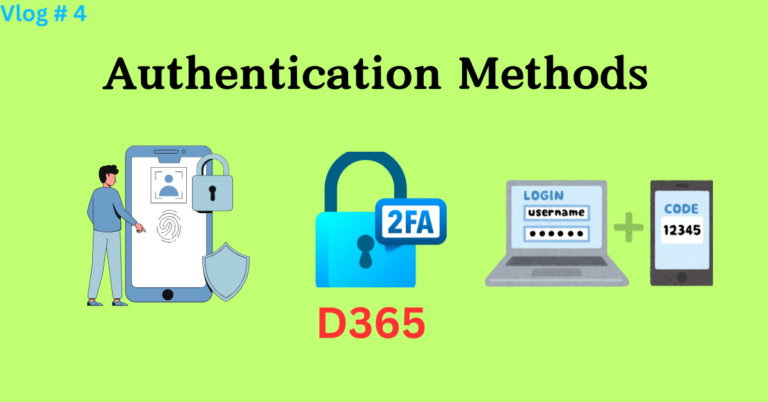

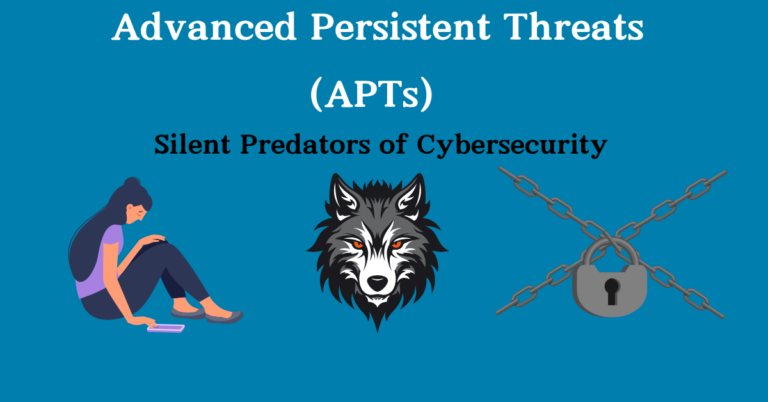

2 thoughts on “Digital Security: How to Protect Yourself Online”